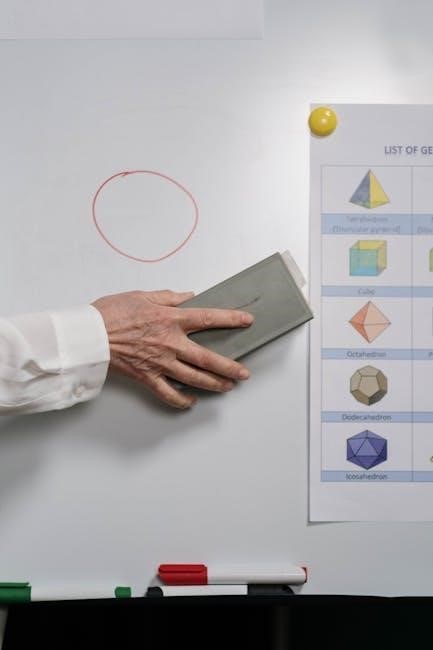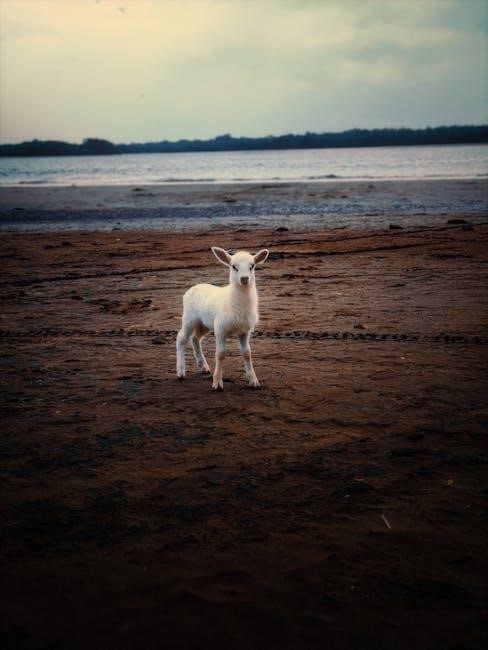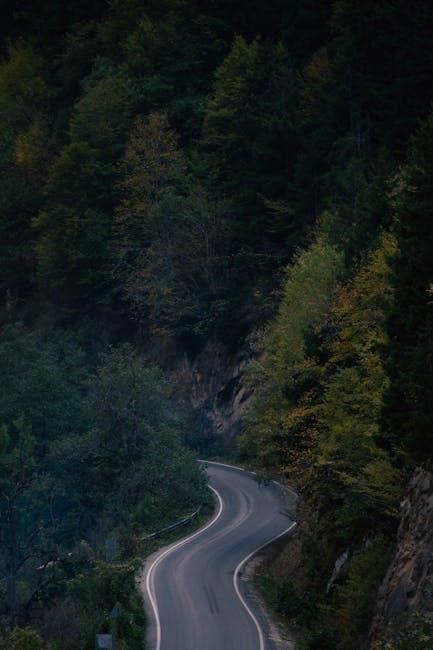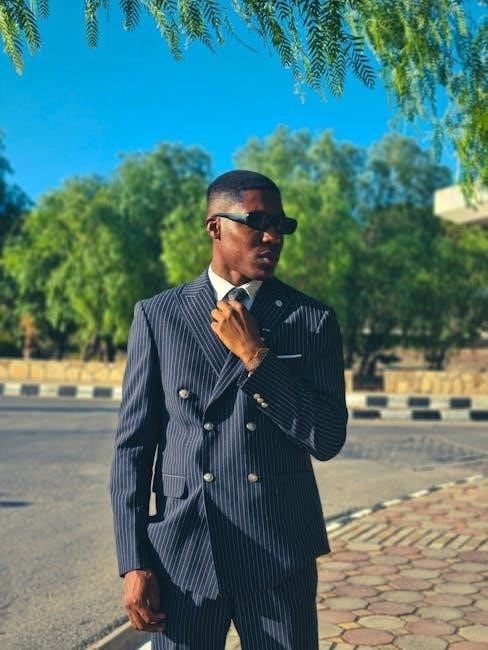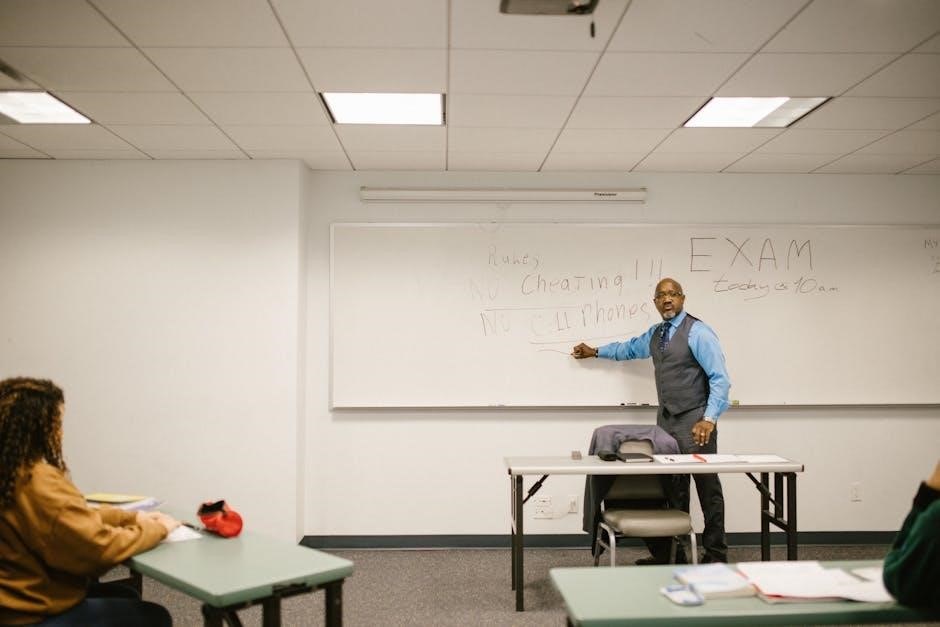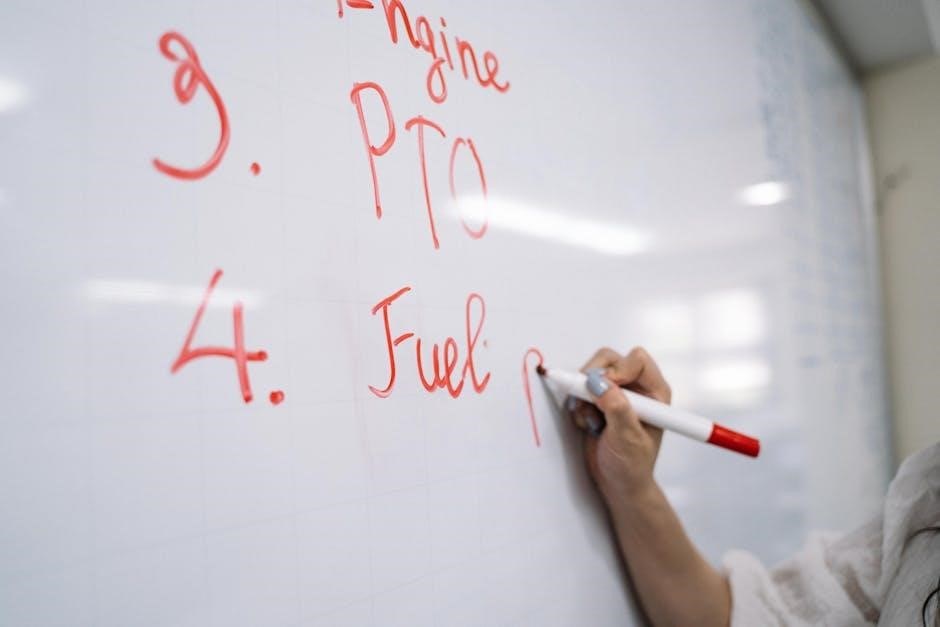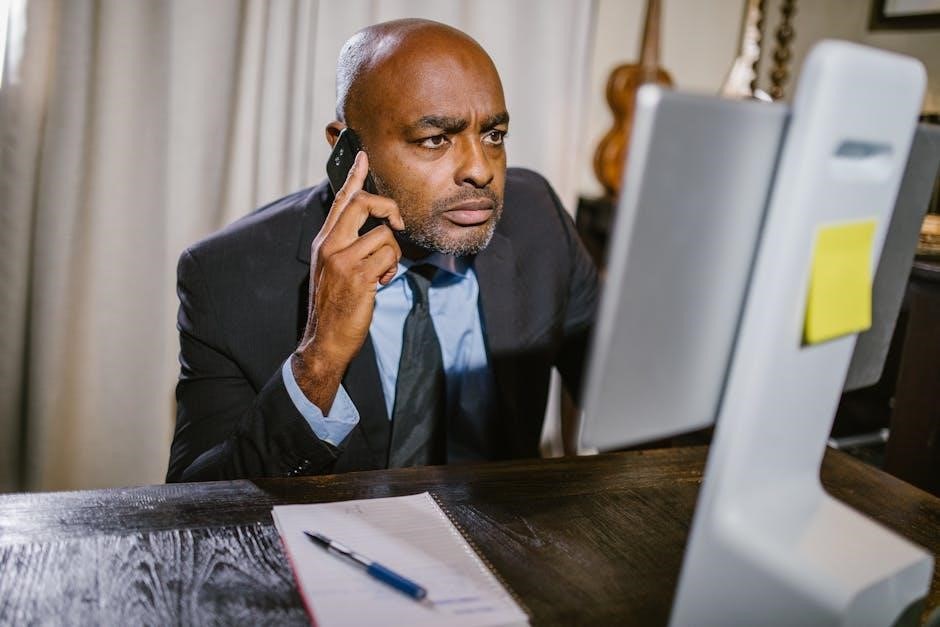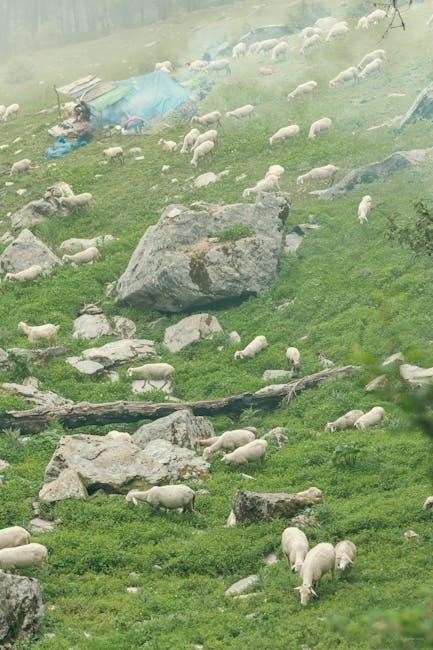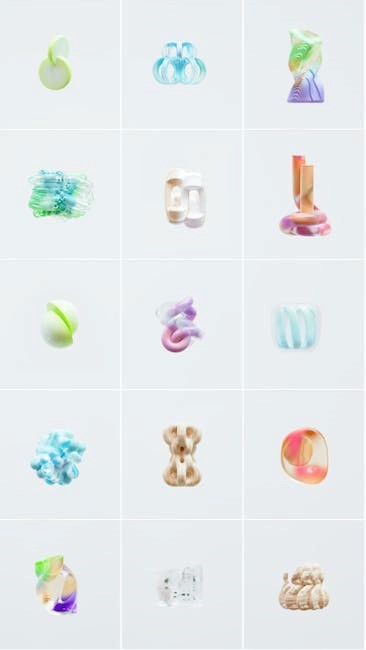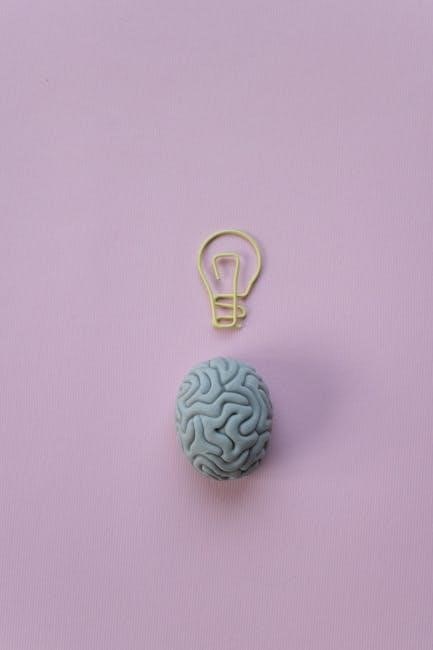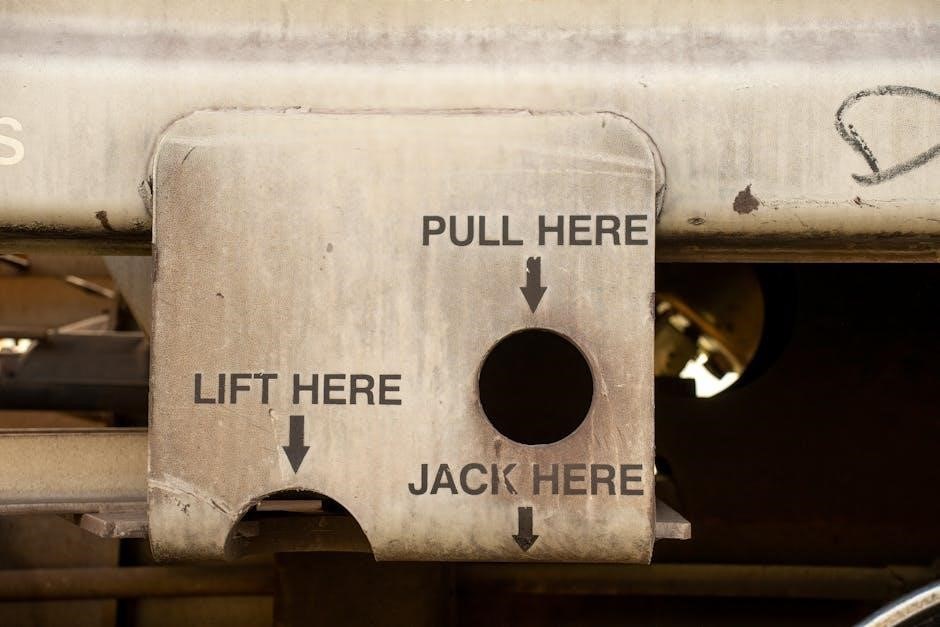Form 8621: A Comprehensive Guide
Form 8621 is a crucial IRS document for shareholders of Passive Foreign Investment Companies (PFICs) or Qualified Electing Funds (QEFs).
It details distributions received, requiring careful adherence to reporting guidelines to avoid potential penalties and ensure full tax compliance.
What is Form 8621?
Form 8621, officially titled “Information Return by a Shareholder of a Passive Foreign Investment Company or Qualified Electing Fund,” is a vital tax form used by U.S. taxpayers. It’s specifically for individuals who hold shares in a Passive Foreign Investment Company (PFIC) or have made a Qualified Electing Fund (QEF) election.
This form serves as a reporting mechanism to the IRS, detailing information about distributions received from these foreign investments. Shareholders utilize Form 8621 to report certain direct and indirect distributions. It’s essential for accurate tax calculations related to foreign income and helps the IRS monitor compliance with PFIC regulations. Proper completion and timely filing are crucial to avoid potential penalties.
Purpose of Form 8621
The primary purpose of Form 8621 is to report information regarding shareholder ownership in, and distributions received from, Passive Foreign Investment Companies (PFICs) and Qualified Electing Funds (QEFs). This allows the IRS to properly tax U.S. citizens and residents on income generated from these foreign investments.
It ensures transparency and compliance with complex tax rules surrounding offshore assets. By filing this form, shareholders fulfill their obligation to report potentially taxable income that might otherwise go unreported. Form 8621 helps determine the correct tax liability, preventing underpayment and potential penalties. Accurate reporting is key for navigating the intricacies of international tax law.
Who Must File Form 8621?
U.S. citizens and residents who hold stock or ownership in a Passive Foreign Investment Company (PFIC) or have made a Qualified Electing Fund (QEF) election are generally required to file Form 8621. This includes individuals who receive direct or indirect distributions from these entities.
Specifically, if you receive certain PFIC distributions during the tax year, you must file this form. It’s also necessary if you disposed of your PFIC shares. Those with foreign accounts exceeding $10,000 may also need to file FinCEN Form 114 (FBAR) in addition to Form 8621, demonstrating overlapping reporting requirements.

Passive Foreign Investment Companies (PFICs)

PFICs are foreign corporations where 75% of their gross income is passive, like dividends or interest, impacting U.S. shareholder tax obligations.
Defining a PFIC
A Passive Foreign Investment Company (PFIC) is generally any foreign corporation that meets one of two tests. The first is the income test: 75% or more of its gross income for the year is passive income, such as dividends, interest, royalties, and rents. The second is the asset test; 50% or more of the corporation’s assets are held for the production of passive income.
Determining PFIC status is critical because it triggers specific U.S. tax rules. These rules are designed to prevent U.S. taxpayers from deferring tax by investing in foreign entities. If a corporation qualifies as a PFIC, distributions to U.S. shareholders are subject to complex tax calculations, potentially resulting in higher tax liabilities.
Identifying PFIC Ownership
Determining PFIC ownership is essential for accurate Form 8621 reporting. U.S. tax rules consider a shareholder to own a PFIC directly if they directly hold shares in the foreign corporation. However, ownership can also be indirect, occurring through layers of entities. For example, owning shares in a foreign mutual fund that, in turn, invests in PFICs creates indirect ownership.
Constructive ownership rules further complicate matters. These rules attribute ownership to certain individuals and entities, even if they don’t directly hold the shares. Accurately identifying all direct and indirect ownership interests is vital for correctly calculating and reporting PFIC income and distributions on Form 8621.
PFIC Reporting Requirements
PFIC reporting necessitates shareholders to file Form 8621 alongside their annual tax return if specific conditions are met. Primarily, filing is required when a shareholder receives distributions from a PFIC, either directly or indirectly. This includes distributions of cash, property, or even constructive distributions.
The form demands detailed information about the PFIC itself, the shareholder’s ownership percentage, and the nature and amount of distributions received. Shareholders electing a Qualified Electing Fund (QEF) election have distinct reporting obligations compared to those who don’t, requiring specific sections of Form 8621 to be completed.
Qualified Electing Fund (QEF) Election
A QEF election allows shareholders to report their share of PFIC income annually, potentially reducing tax liability compared to the default tax rules.
What is a QEF Election?
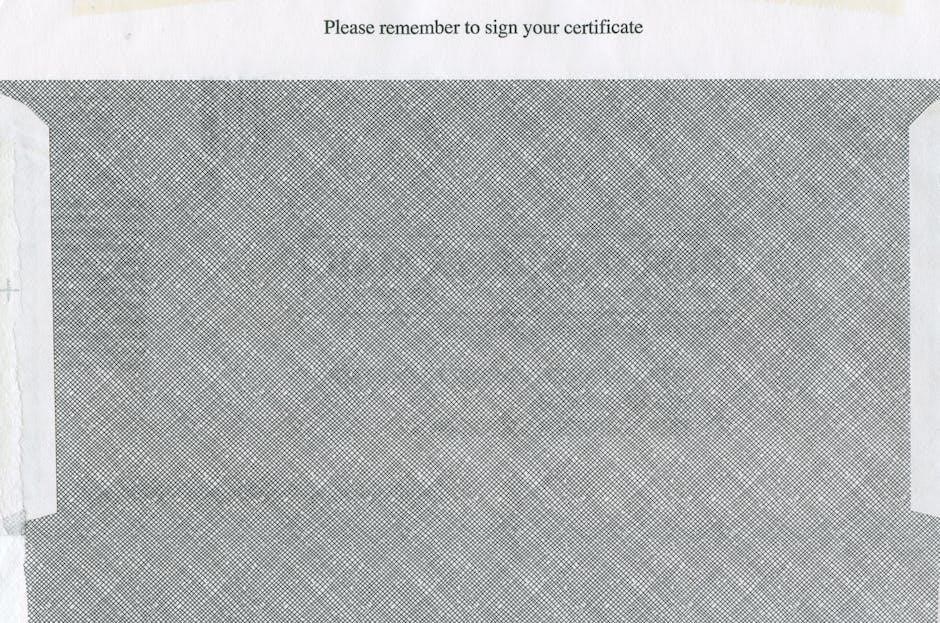
A Qualified Electing Fund (QEF) election is a choice made by shareholders of a Passive Foreign Investment Company (PFIC) to receive specific tax treatment. Instead of being taxed on the PFIC’s earnings when distributed – often at higher ordinary income rates – a QEF election allows the shareholder to report their proportionate share of the PFIC’s ordinary earnings and capital gains annually, regardless of actual distributions.
This election requires filing Form 8621 with your tax return. Making a QEF election can potentially minimize tax liabilities, especially if the PFIC has significant undistributed earnings. However, once made, the QEF election is generally binding for all future years, so careful consideration is essential before opting in.
Benefits of Making a QEF Election
Opting for a QEF election offers several potential tax advantages for PFIC shareholders. Primarily, it allows for the annual taxation of the shareholder’s share of the PFIC’s earnings, potentially avoiding higher tax rates applied to distributions of accumulated income. This can be particularly beneficial if the PFIC experiences substantial growth without corresponding distributions.
Furthermore, a QEF election can simplify tax reporting by providing a clear framework for calculating tax liabilities each year. While requiring diligent Form 8621 filing, it offers predictability. However, remember the election is generally irrevocable, so assess your long-term investment strategy carefully before making this choice.

How to Make a QEF Election
Making a QEF election requires a formal process, initiated by filing Form 8621 with your tax return for the first tax year you own shares in the PFIC. The election must be made no later than the due date of your tax return, including extensions, for that year.
Crucially, you must provide specific details about the PFIC, including its name, income, and tax liability information, within the form. The IRS instructions offer detailed guidance on completing each section accurately. Once made, the QEF election is generally irrevocable, so careful consideration is vital before proceeding. Ensure meticulous record-keeping for ongoing compliance.
Form 8621 Sections & Information Required
Form 8621 is divided into sections requesting shareholder details, PFIC specifics, and QEF election information, demanding precise data for accurate tax reporting.
Part I: Shareholder Information
Part I of Form 8621 meticulously gathers details about the shareholder(s) reporting PFIC ownership. This section requires your name, address, and Taxpayer Identification Number (TIN), which could be your Social Security Number (SSN) or Employer Identification Number (EIN).
If filing jointly, include information for both spouses. Crucially, you must indicate whether you are making a QEF election on behalf of a minor or someone else.
Accurate identification is paramount, as this information links the reported PFIC activity directly to the responsible taxpayer. Double-check all entries for consistency and correctness to avoid processing delays or potential issues with the IRS.
Part II: PFIC Information
Part II of Form 8621 demands comprehensive details about the Passive Foreign Investment Company (PFIC) itself. You’ll need to provide the PFIC’s name, address, and importantly, its Taxpayer Identification Number (TIN) if known.
Report the PFIC’s income and tax liability information as provided by the fund. This section also requires specifying the type of PFIC – whether it’s a mutual fund, other corporation, or another category.
Accurate PFIC identification is vital for proper IRS processing. Ensure all details align with official documentation from the PFIC to avoid discrepancies and potential penalties. Careful completion of this section is fundamental to compliant reporting.

Part III: QEF Election Details
Part III focuses specifically on the Qualified Electing Fund (QEF) election, if one has been made. This section requires detailing the date the QEF election was made, and confirmation that the shareholder has met all necessary requirements for the election to be valid.
You must report the PFIC’s name as it appears on the QEF election statement. Include information regarding any changes to the QEF election, such as revocation or modification.
Accurate reporting of QEF election details is crucial, as it impacts how PFIC income is taxed. Ensure consistency with the original election documentation to avoid issues during IRS review.
Distributions and Form 8621
Form 8621 requires reporting both direct and indirect distributions from PFICs. Shareholders must accurately calculate and report these amounts to ensure proper tax liability.

Reporting PFIC Distributions
Reporting PFIC distributions on Form 8621 is a critical aspect of US tax compliance for investors in foreign entities. Shareholders must meticulously document all distributions – both direct payments from the PFIC and indirect distributions, such as deemed distributions upon sale or exchange of PFIC shares.
The IRS requires detailed information regarding the source and amount of each distribution. This includes identifying whether the distribution represents ordinary income, capital gains, or other types of income. Accurate calculation of distribution amounts is paramount, as underreporting can lead to substantial penalties.

Furthermore, the method of reporting depends on whether a QEF election has been made. Proper documentation and adherence to IRS guidelines are essential for avoiding issues during tax audits.

Direct vs. Indirect Distributions
Understanding the difference between direct and indirect PFIC distributions is vital for accurate Form 8621 reporting. Direct distributions are actual cash or property received from the PFIC itself, clearly identifiable as income from the foreign investment.
Indirect distributions, however, are more complex. They occur when a shareholder disposes of their PFIC shares, and the gain exceeds the shareholder’s basis in the stock. This excess is treated as a deemed distribution, taxable in the year of the sale.
Both types of distributions require reporting, but the calculation methods differ. Properly classifying distributions ensures correct tax liability and avoids potential penalties from the IRS.
Calculating Distribution Amounts
Accurately calculating PFIC distribution amounts is critical for Form 8621. For direct distributions, use the actual amount received, converting it to US dollars using the appropriate exchange rate on the distribution date.
Indirect distributions require determining the gain from the sale of PFIC shares. This involves subtracting the shareholder’s basis (original cost) from the sale price. The resulting gain is then treated as a distribution.
Remember to account for any foreign taxes paid related to these distributions, as these may be creditable. Detailed record-keeping of all transactions and exchange rates is essential for accurate reporting and potential tax benefits.
Penalties for Non-Compliance
Failure to file Form 8621 or reporting inaccuracies can result in substantial penalties, including fines and potential interest charges from the IRS.
Failure to File Penalties
Ignoring the filing requirement for Form 8621 can trigger significant financial repercussions. The IRS imposes penalties for failing to file this information return when obligated. Initially, a penalty of $10,000 applies for each calendar year the form isn’t submitted on time.
However, this penalty isn’t capped; it escalates to $50,000 for each calendar year if the failure continues beyond three months after the IRS notifies you of the delinquency. These penalties are in addition to any potential taxes, interest, or penalties associated with underreporting income from PFICs.
It’s crucial to understand that these are strict liability penalties, meaning they apply regardless of intent or negligence. Therefore, timely and accurate filing is paramount to avoid these substantial financial burdens.
Failure to Report Correctly Penalties
Submitting Form 8621 with inaccurate or incomplete information also carries substantial penalties. The IRS scrutinizes these returns closely, and discrepancies can lead to significant financial consequences beyond simply failing to file. A penalty of $10,000 may be imposed for each incorrect statement or omission on the form.
Similar to failure-to-file penalties, this amount can escalate to $50,000 per incorrect statement if the inaccuracy persists for over three months after IRS notification. These penalties are separate from any additional tax liability resulting from underreported PFIC income.
Accuracy is therefore vital; meticulous record-keeping and professional tax advice are highly recommended to ensure compliance and avoid these costly errors.

Related Forms
Form 8621 often intersects with other tax forms like FinCEN Form 114 (FBAR) and Form 1116, used for claiming foreign tax credits on your return.
FinCEN Form 114 (FBAR)
FinCEN Form 114, also known as the Report of Foreign Bank and Financial Accounts (FBAR), is a separate but often related filing requirement. Individuals with combined foreign financial accounts exceeding $10,000 at any point during the calendar year must file an FBAR.
This includes some mutual funds held within PFICs. While not directly filed with Form 8621, the FBAR helps the IRS track foreign assets and ensure compliance with reporting obligations. Failure to file an FBAR can result in significant civil penalties, independent of any issues with Form 8621. It’s crucial to determine if your PFIC holdings trigger an FBAR filing requirement alongside your Form 8621 obligations.
Form 1116 (Foreign Tax Credit)
Form 1116, the Foreign Tax Credit (FTC) form, becomes relevant when PFIC distributions are subject to foreign taxes. Shareholders may be able to claim a credit for these taxes paid to the foreign country, reducing their U.S. tax liability.
Properly calculating and claiming the FTC requires detailed record-keeping of foreign taxes paid and adherence to specific IRS guidelines. Form 8621 provides information necessary to complete Form 1116 accurately. It’s important to understand the limitations and sourcing rules associated with the FTC to maximize potential tax benefits and avoid audit issues. Consulting a tax professional is recommended for complex PFIC scenarios.
Filing Form 8621
Form 8621 can be filed electronically through authorized e-file providers or by mail, adhering to IRS guidelines. Timely submission is crucial for compliance.
Filing Methods
Form 8621 offers several filing options to accommodate taxpayer preferences and technological capabilities. The IRS encourages electronic filing through authorized software or an IRS-approved e-file provider, streamlining the process and reducing errors. Several tax preparation companies, like H&R Block, facilitate online filing for this form.
Alternatively, taxpayers can choose to file via mail. The completed form, along with any required attachments, should be sent to the address specified in the form instructions, which varies based on the state of residence. Ensure proper postage and consider using certified mail for proof of delivery. Regardless of the method chosen, meticulous record-keeping of the filed form and supporting documentation is essential for potential future inquiries.
Filing Deadline
Form 8621’s filing deadline is intrinsically linked to your regular individual income tax return due date. Generally, this means the form must be submitted alongside Form 1040 by April 15th of each year, although this date can be extended if you file for an extension on your primary tax return.
However, it’s crucial to remember that an extension to file your income tax return doesn’t automatically extend the deadline for Form 8621. If you anticipate difficulties meeting the standard deadline, proactively explore available extension options. Accurate and timely filing is paramount to avoid potential penalties levied by the IRS for non-compliance.