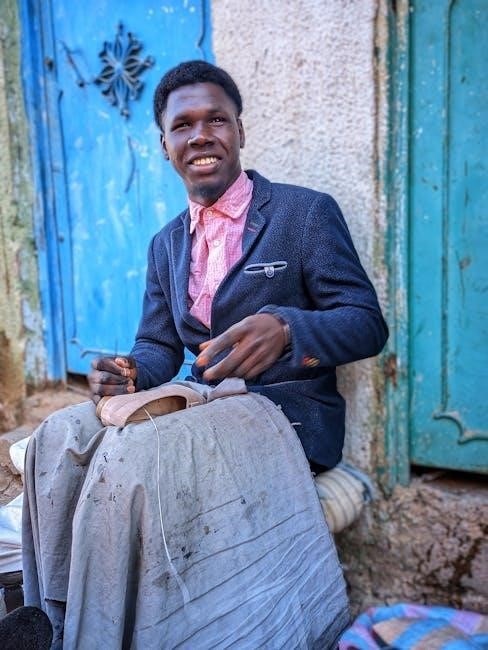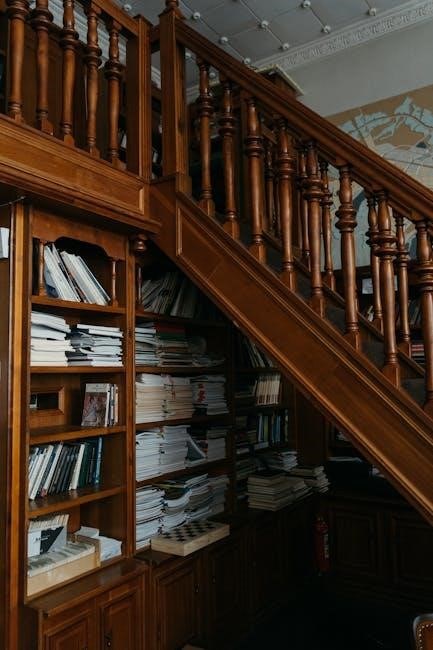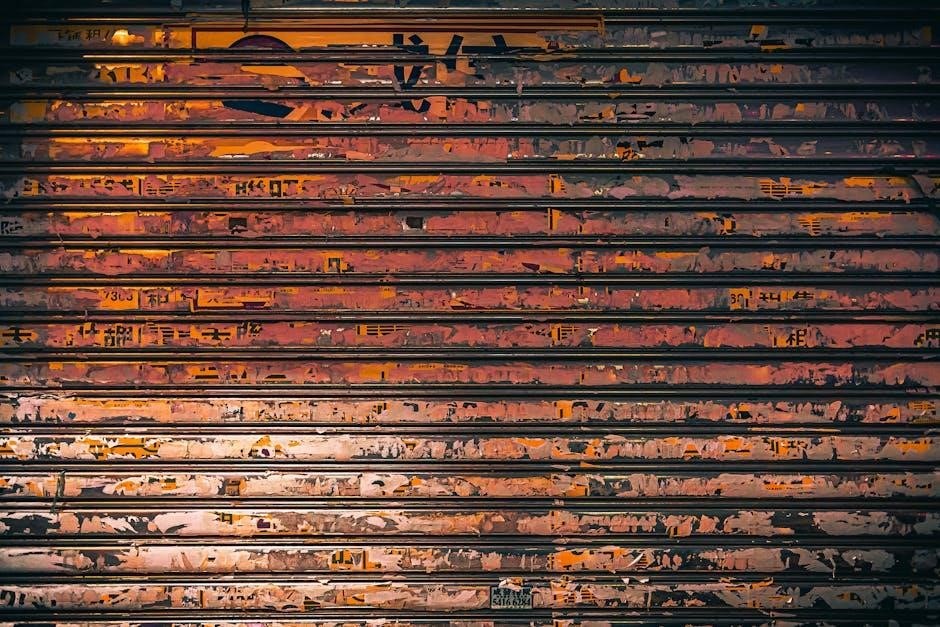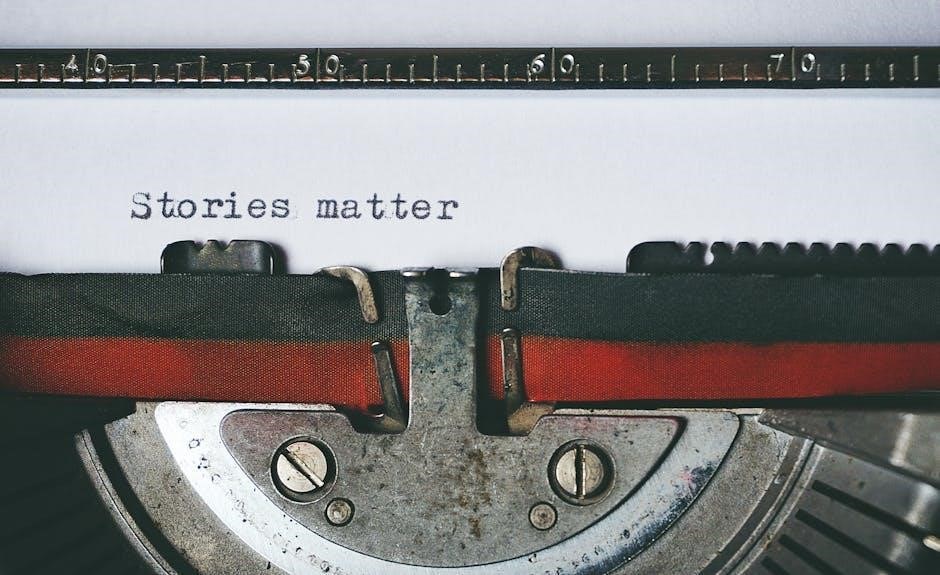Welcome! This manual guides you through the Allen & Heath Qu-16, offering comprehensive setup, operation, and maintenance instructions for optimal performance.
What is the Allen & Heath Qu-16?
The Allen & Heath Qu-16 is a compact, rack-mountable digital mixer designed for both live sound and studio applications. It blends exceptional functionality with an innovative design, delivering a professional mixing experience. This mixer boasts class-leading sound quality and a flexible architecture, making it suitable for a wide range of performances and recordings. It’s a powerful tool for engineers seeking detailed control and efficient workflow. The Qu-16 offers comprehensive control via its intuitive interface and the Qu-Pad app.
Key Features and Benefits
The Allen & Heath Qu-16 provides a robust feature set, including a high-channel count, comprehensive EQ and dynamics processing on each channel, and flexible routing options. Its integrated USB audio interface simplifies recording and playback. Scene management allows for quick recall of setups, while digital effects enhance sonic possibilities. Remote control via the Qu-Pad app offers convenient, wireless operation. Benefits include professional sound quality, efficient workflow, and adaptability to diverse mixing scenarios, making it ideal for bands, venues, and studios.

Unboxing and Setup
Carefully unpack the Qu-16, verifying all components are present. This section details initial connections, powering up, and basic system checks for seamless operation.
Package Contents
Upon opening your Allen & Heath Qu-16 package, ensure all listed items are included. You should find the Qu-16 rack-mountable digital mixer itself, a power cable appropriate for your region, and the Qu-16 Quick Start Guide. Additionally, locate the USB cable for computer connectivity and any included mounting hardware. Verify the presence of documentation, potentially including safety instructions and warranty information; Carefully inspect all components for any signs of shipping damage. Retain the original packaging for potential future transport or warranty claims. A full inventory list is typically detailed within the included documentation.
Initial Setup and Connections
Begin by positioning the Qu-16 in a stable, well-ventilated location. Connect the appropriate power cable to the mixer and a grounded outlet. Next, connect your audio sources – microphones, instruments, or line-level devices – to the rear panel’s input jacks; Utilize balanced XLR cables where possible for optimal signal quality. Connect your main outputs to your amplification system. If using a USB connection to a computer, connect the provided USB cable. Double-check all connections before powering on the unit, ensuring everything is securely fastened to prevent signal interruptions.
Powering Up and Basic Checks
Press the power button located on the rear panel to initiate startup. Allow the Qu-16 a few seconds to complete its internal diagnostics. Verify the display screen illuminates and shows the Allen & Heath logo. Check that all input and output meters respond to signal when audio sources are connected and active. Confirm the USB connection is recognized by your computer if applicable. Listen for any unexpected noise or distortion. If issues arise, consult the troubleshooting section of this manual before proceeding. A successful power-up indicates readiness for further configuration.

Understanding the Qu-16 Interface
Explore the Qu-16’s layout: front panel controls, rear connections, and the central display screen, crucial for navigating its powerful digital mixing capabilities.
Front Panel Overview
The Qu-16’s front panel is intuitively designed for hands-on control. You’ll find dedicated rotary encoders for each channel’s gain, EQ, and pan. A central section houses master level controls, talkback, and monitor outputs. The large, high-resolution display provides clear visual feedback of all settings. Below the display are configurable soft keys, adapting to the selected function. USB connectivity is readily accessible for audio interfacing and scene recall. Finally, dedicated buttons offer quick access to essential features like filters and dynamics, streamlining your workflow during live performances or studio sessions.
Rear Panel Connections
The Qu-16’s rear panel offers extensive connectivity. You’ll find sixteen XLR inputs with switchable phantom power for microphones. Balanced XLR outputs provide main L/R and auxiliary sends/returns. Digital audio connectivity includes USB for multi-track recording and playback. AES/EBU digital I/O expands routing options. Dedicated ports support the Qu-Pad app for wireless control. There are also connections for footswitches, allowing hands-free operation of effects and other functions. Finally, power input and IEC connector complete the robust connection array.
Display Screen and Navigation
The Qu-16 features a high-contrast LCD display providing clear visibility in various lighting conditions. Navigation is intuitive, utilizing a rotary encoder and dedicated soft keys. These soft keys dynamically change function based on the selected screen. The display presents channel strips, EQ curves, effects parameters, and routing options. A ‘Help’ function offers contextual guidance. Users can easily scroll through menus, select parameters, and adjust settings. The screen’s layout is designed for quick access to essential mixing controls and system configurations.

Mixing Fundamentals
Mastering the Mix: This section details core mixing techniques using the Qu-16, covering channel control, equalization, dynamics, and auxiliary send/return configurations.
Channel Strip Controls
Each Qu-16 channel strip offers extensive control over your audio signal. Begin with the gain control, carefully setting input levels to maximize signal-to-noise ratio without clipping. Next, utilize the high-pass filter to remove unwanted low-frequency rumble. The four-band parametric EQ allows precise tonal shaping, while the compressor provides dynamic control.
Further refine your sound with the gate, controlling noise floor. Aux sends route signals to monitor mixes or external effects. Pan controls position the sound within the stereo field, and the fader adjusts the channel’s overall level. Finally, solo and mute buttons offer quick isolation and silencing of individual channels.
EQ and Dynamics Processing
The Qu-16’s EQ provides four fully parametric bands per channel, offering precise frequency control. Adjust frequency, bandwidth (Q), and gain for tailored tonal shaping. Dynamics processing includes a compressor and gate. The compressor controls dynamic range, smoothing out peaks and increasing perceived loudness. Adjust threshold, ratio, attack, and release for desired effect.
The gate reduces noise by silencing signals below a set threshold. Fine-tune threshold, range, and hold time for clean, controlled audio. These tools are essential for polishing individual channels and achieving a professional mix.
Auxiliary Sends and Returns
The Qu-16 features multiple auxiliary sends, enabling the creation of monitor mixes and effects routing. These sends allow you to route channel signals to external effects processors or independent headphone mixes for performers. Each send is individually configurable, with pre/post-fader options for flexible control.
Auxiliary returns bring the processed signal back into the mixer, integrating external effects seamlessly. Adjust return levels and pan for balanced placement within the stereo field. Utilize these tools to enhance your mix with depth and dimension.

Digital Features and Routing
Explore the Qu-16’s powerful digital capabilities, including USB audio interfacing, scene recall, and flexible routing options for complex audio configurations.
USB Audio Interface Functionality
The Allen & Heath Qu-16 functions as a robust USB audio interface, enabling direct multi-track recording and playback with a computer. This feature streamlines workflows for studio recording, virtual soundchecks, and live streaming applications. Multiple channels can be simultaneously sent to and received from a computer via USB 2.0, offering high bandwidth and low latency performance.
The Qu-16’s USB interface is class-compliant, eliminating the need for specific drivers on many operating systems. It supports various sample rates and bit depths, providing flexibility for different recording scenarios. Detailed configuration options are available within the Qu-16’s menu system to optimize USB performance.
Scene Management and Recall
The Qu-16’s scene management capabilities are crucial for efficient operation in dynamic environments. Scenes store all mixer settings – including channel EQ, dynamics, aux sends, effects, and routing – allowing for instant recall of complete setups. Users can create, save, and load scenes directly from the front panel or via the Qu-Pad app.
This feature is invaluable for live performances, theatre productions, or any situation requiring quick changes between different configurations. Scenes can be organized and named for easy identification, and a ‘Safe’ mode prevents accidental overwriting of critical settings during recall.
Digital Effects and Processing
The Qu-16 boasts a comprehensive suite of built-in digital effects, providing versatile sonic shaping options. These include high-quality reverbs, delays, chorus, flangers, and more, all easily accessible and configurable via the intuitive interface. Each effect can be tailored to suit specific needs, with adjustable parameters for depth, feedback, and modulation.
Beyond effects, the Qu-16 offers powerful dynamics processing tools like compression and gating on each channel, enabling precise control over signal levels and clarity. These digital tools enhance the overall sound quality and provide professional-grade mixing capabilities.

Qu-Pad App Control
Remote Power! The Qu-Pad app offers wireless control over your Qu-16 mixer, providing intuitive access to mixing parameters from your iOS device.
Connecting and Configuring Qu-Pad
Establishing a connection with Qu-Pad is straightforward. First, ensure your Allen & Heath Qu-16 and your iOS device (iPad or iPhone) are on the same network. Download and install the Qu-Pad application from the App Store. Launch Qu-Pad, and it should automatically discover your Qu-16 mixer. If not, manually enter the mixer’s IP address.
Once connected, the app will mirror the mixer’s interface. Refer to the app’s built-in help manual for detailed configuration options, including customizing layouts and assigning controls. A stable Wi-Fi connection is crucial for reliable performance. Explore the settings to optimize responsiveness and minimize latency.
Remote Control Capabilities
Qu-Pad unlocks extensive remote control over your Qu-16. Adjust channel levels, EQ, dynamics, and effects parameters directly from your tablet. Manage scenes, monitor mixes, and routing configurations wirelessly. The app replicates the mixer’s functionality, offering a tactile and intuitive control surface.
Real-time adjustments are possible from anywhere within Wi-Fi range. This is invaluable during soundcheck and live performance, allowing engineers to fine-tune the mix from the audience or onstage. Explore custom layouts within Qu-Pad to prioritize frequently used controls for streamlined operation.
Customizing Qu-Pad Layouts
Qu-Pad’s flexibility extends to customizable layouts. Users can create personalized control schemes, arranging frequently accessed parameters for quicker adjustments. Drag and drop widgets to prioritize essential functions for specific songs or performance scenarios. Save multiple layouts tailored to different mixing needs, instantly recalling them as required.
This feature streamlines workflow, reducing navigation time and enhancing responsiveness. Create layouts focused on specific channel groups, effects racks, or monitor sends. The ability to tailor the interface to individual preferences significantly improves the mixing experience and efficiency.

Advanced Configuration
Explore deeper control! Configure monitor mixes, utilize matrix routing, and establish user profiles with customized permissions for enhanced workflow and security.
Setting up Monitor Mixes
The Qu-16 excels in providing flexible monitoring solutions. Begin by selecting the Aux sends dedicated to monitor mixes. Utilize the Qu-Pad or front panel controls to tailor each mix independently, sending varying levels of each channel to specific outputs.
Remember to assign the desired outputs to the monitor mixes within the routing matrix. Adjust EQ and dynamics on each monitor send for personalized sound. Save these configurations as scenes for quick recall during performances or rehearsals. Properly configured monitor mixes enhance on-stage clarity and performer satisfaction, crucial for a professional sound.
Matrix Routing Options
The Qu-16’s matrix routing provides exceptional flexibility in directing audio signals. This allows you to create custom mixes beyond the standard auxiliary sends. You can route any input channel, or combination of channels, to any physical output, or even to other matrix mixes.
Access the matrix routing through the Qu-Pad or the mixer’s display screen. This is ideal for complex setups needing specific signal distribution – for example, sending a dedicated drum mix to front-of-house and monitors simultaneously. Save matrix configurations as scenes for instant recall and streamlined workflow.
User Profiles and Permissions
The Qu-16 offers user profile functionality, enhancing security and workflow efficiency. Create multiple user profiles, each with customized permission levels. This prevents unauthorized access to critical settings during live performances or rehearsals.
Administrators can restrict access to specific parameters, such as EQ, dynamics, or routing, for certain users. This ensures that only authorized personnel can make changes. User profiles can be saved and loaded as part of a scene, streamlining setup for recurring events and different operators.

Troubleshooting Common Issues
This section addresses typical problems like audio dropouts, connectivity issues, and firmware concerns, providing solutions for a smooth mixing experience.
Audio Dropouts and Noise
Experiencing audio dropouts or unwanted noise? First, verify all cable connections are secure and of good quality. Check USB connection stability if using the Qu-16 as an audio interface; try a different port or cable. Inspect power supplies for adequate voltage and stability.
Internal digital processing can sometimes cause glitches; a firmware update (consult the Allen & Heath website) might resolve these. Ensure proper grounding to minimize hum or buzz. If noise persists, isolate the source by muting channels individually to pinpoint the problematic input or processing stage. Refer to the user guide for detailed troubleshooting steps.
Connectivity Problems
If you’re facing connectivity issues with your Allen & Heath Qu-16, begin by verifying network settings if utilizing remote control via Qu-Pad or other network protocols. Ensure the mixer and controlling device are on the same network subnet. Check the USB connection to your computer, trying different ports and cables. Confirm driver installation and compatibility.
For audio interface functionality, verify correct audio input/output selections within your DAW. Consult the manual for specific network configuration details and USB troubleshooting steps. A factory reset (as a last resort) may resolve persistent connection failures.
Firmware Updates and Maintenance
Regular firmware updates are crucial for optimal Qu-16 performance and stability. Download the latest firmware from the Allen & Heath website and carefully follow the instructions in the manual for installation. Back up your scenes before updating! Routine maintenance includes keeping the unit clean and dust-free, using a soft, dry cloth.
Avoid liquids near the mixer. Periodically inspect all connections for tightness and corrosion. Refer to the service manual (if qualified) for internal cleaning or repairs. Proper care extends the lifespan of your Qu-16.

Safety and Warranty Information
Important: Always follow safety instructions outlined in this manual. The Allen & Heath Qu-16 warranty details and support information are also included herein.
Important Safety Instructions
Caution! To ensure safe operation of your Allen & Heath Qu-16, always adhere to these guidelines. Avoid operating the mixer in damp or wet conditions, and never disassemble or modify it beyond what’s described in the user or service manual. Ensure proper grounding to prevent electrical shock. Do not expose the unit to extreme temperatures or direct sunlight. Regularly inspect the power cord for damage, and replace if necessary. Misuse, neglect, or unauthorized alterations void the warranty. Always disconnect power before cleaning or servicing.
Warranty Details and Support
Coverage: Your Allen & Heath Qu-16 is covered by a warranty against defects in materials and workmanship. This warranty is voided by misuse, alteration not described in the manual, or accidental damage. For specific warranty duration and terms, please refer to the separate warranty card included with your purchase or visit the Allen & Heath website. Support: For technical assistance, troubleshooting, or to access additional resources like FAQs and software updates, visit the official Allen & Heath support website. Contact information for regional support centers is also available online.

Technical Specifications
Detailed specs: Discover the Qu-16’s physical dimensions, weight, audio performance metrics, and power requirements – all crucial for informed system integration.
Physical Dimensions and Weight
The Allen & Heath Qu-16 is designed for rack mounting, offering a compact footprint suitable for various live sound and studio applications. Its dimensions are approximately 17.72 inches (450 mm) wide, 10.24 inches (260 mm) deep, and 3.35 inches (85 mm) high.
Weighing in at around 12.1 pounds (5.5 kg), the Qu-16 balances portability with robust build quality. These specifications are vital for planning installation within racks, cases, or mobile setups, ensuring compatibility with existing equipment and efficient transportation. Precise measurements guarantee a secure and stable integration into your audio infrastructure.
Audio Performance Specifications
The Allen & Heath Qu-16 boasts exceptional audio fidelity with a frequency response of 20Hz ― 20kHz (+/-0.5dB). It features a dynamic range exceeding 114dB, ensuring clear and detailed sound reproduction. Total Harmonic Distortion + Noise (THD+N) remains impressively low, typically below 0.005%.
The Qu-16’s analog inputs offer a high input impedance, optimizing signal transfer. Its 24-bit/48kHz digital audio processing delivers pristine sound quality, while the low-noise microphone preamps contribute to a professional-grade audio experience. These specs guarantee a superior sonic performance for demanding applications.
Power Requirements
The Allen & Heath Qu-16 operates on a universal power supply, accepting input voltages from 100V to 240V AC, 50/60Hz. This allows for global usability without requiring a voltage converter. The mixer’s power consumption is rated at 60W, ensuring efficient operation.
A standard IEC power connector is utilized for easy connection. It’s crucial to use a properly grounded outlet to maintain safety and prevent electrical interference. The Qu-16 includes an internal power supply, eliminating the need for an external power brick.