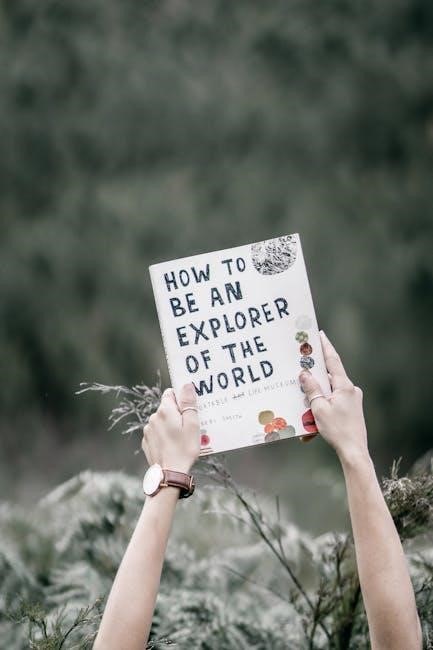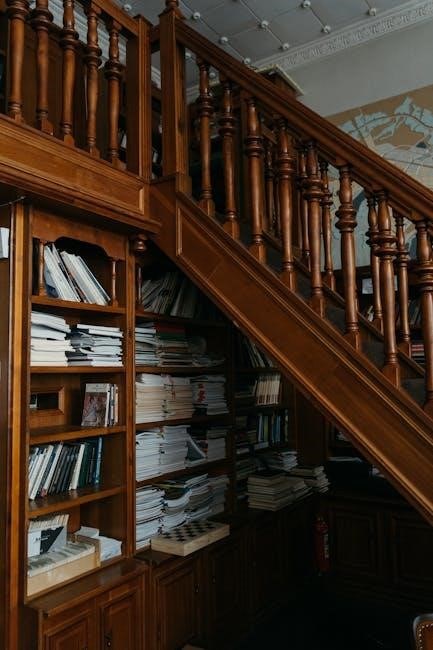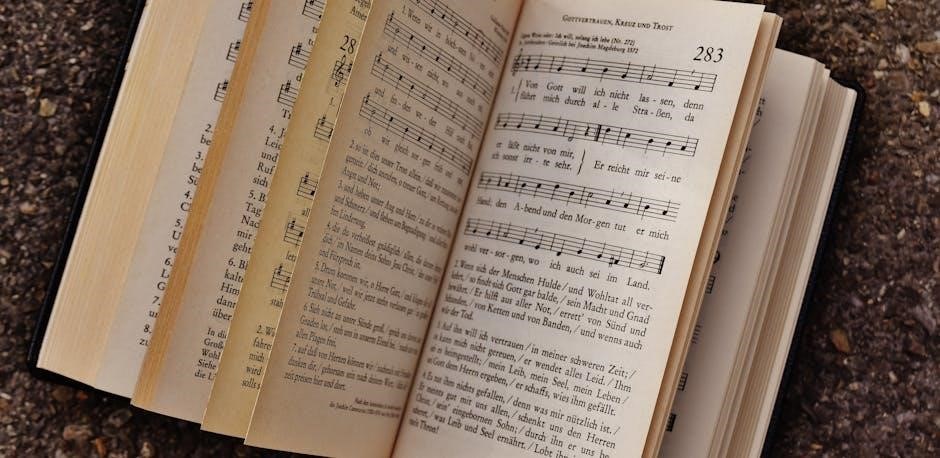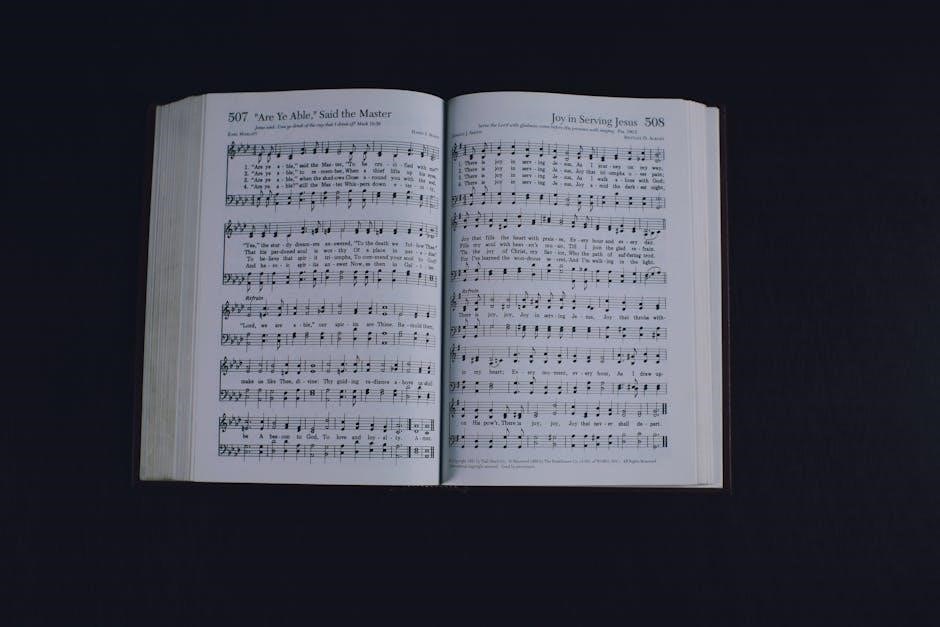File Guide: Mastering File Management and Security
Effective file management is crucial in today’s digital landscape, ensuring data accessibility, organization, and security. Consistent practices, like logical hierarchies and clear naming, are vital for efficient workflows.
Effective file management transcends simply saving documents; it’s a foundational practice for productivity and data security. Establishing a robust system allows for quick retrieval, minimizes wasted time searching, and safeguards valuable information. A well-defined approach involves consistent naming conventions, a logical folder hierarchy, and regular maintenance routines like backups and cleanup.

The core principle is clarity – ensuring that file names and folder structures are descriptive and intuitive. This enables both individual users and teams to easily understand the contents without needing to open each file. Consistent application of these principles is paramount, fostering a collaborative environment where information is readily accessible to those who need it.
Furthermore, proactive file management reduces the risk of data loss or corruption. Regular backups provide a safety net against unforeseen events, while archiving outdated files frees up valuable storage space and improves system performance. Ultimately, mastering file management is an investment in efficiency, security, and long-term data integrity.
The Importance of a File Guide
A comprehensive file guide serves as the cornerstone of organized data management, establishing clear standards for naming, organization, and security. Without such a guide, inconsistencies arise, leading to confusion, wasted time, and increased vulnerability to data loss. A well-defined guide promotes collaboration, ensuring everyone understands where to locate specific information and how to maintain its integrity.
The benefits extend beyond simple convenience. Consistent file naming allows for efficient searching and sorting, while a logical folder hierarchy streamlines workflows. Moreover, a file guide often incorporates security protocols, outlining best practices for protecting sensitive data from unauthorized access or cyber threats. It’s a proactive measure against potential breaches.
Implementing a file guide isn’t a one-time task; it requires ongoing maintenance and adaptation. Regularly reviewing and updating the guide ensures it remains relevant and effective as organizational needs evolve. Ultimately, a robust file guide is an investment in long-term data health and operational efficiency.

File Naming Conventions
Consistent file naming is paramount for easy identification and retrieval. Descriptive, brief names, avoiding special characters, and utilizing classification within filenames are key practices.
Best Practices for File Naming
Establishing robust file naming conventions is a cornerstone of effective file management. The primary goal is to create names that are both descriptive and easily recallable, allowing users to quickly understand a file’s contents without needing to open it. Meaningful names significantly enhance searchability and reduce wasted time.
Prioritize clarity and conciseness; avoid overly lengthy or ambiguous titles. A well-crafted filename should accurately reflect the document’s subject matter and, where applicable, its version or date. Consistency is also crucial – adopt a standardized approach across all projects and teams. This ensures uniformity and simplifies collaboration. Remember that a thoughtful naming strategy is a proactive step towards maintaining a well-organized and accessible digital workspace, ultimately boosting productivity and minimizing frustration.
Furthermore, consider the long-term implications of your naming choices. A clear and logical system will prove invaluable as your file collection grows over time.
Avoiding Special Characters and Spaces in File Names
To ensure maximum compatibility and prevent potential errors, it’s crucial to avoid using special characters – such as ampersands (&), question marks (?), and periods (.) – within file names. These characters can cause issues with various operating systems, software applications, and web servers, leading to file corruption or access problems.
Spaces in file names can also create complications, particularly when working with command-line interfaces or web-based systems. Instead of spaces, utilize underscores (_) or hyphens (-) to separate words, enhancing readability while maintaining compatibility. This practice streamlines file handling and minimizes the risk of unexpected errors.
Adhering to these simple guidelines promotes a more stable and reliable file management system. By consistently avoiding problematic characters and spaces, you contribute to a smoother workflow and reduce the likelihood of encountering frustrating technical difficulties. A clean filename is a happy filename!
Using File Names for Classification
Strategic file naming is a powerful tool for efficient organization and quick retrieval. File names shouldn’t just identify a file; they should classify its contents, allowing you to understand the file’s purpose at a glance. Meaningful, yet concise, names are key – aim for descriptive labels that accurately reflect the information within.
Employing a consistent naming scheme across all files is paramount. This might involve incorporating dates (YYYYMMDD), project codes, version numbers, or keywords relevant to the file’s subject matter. For example, “Report_Sales_20250312_v2.docx” clearly indicates a sales report, created on March 12, 2025, and is the second version.
This approach eliminates the need to open each file to determine its contents, saving valuable time and improving overall productivity. Thoughtful file naming transforms your digital workspace into a well-ordered and easily navigable system, fostering a more efficient workflow.

File Organization and Structure
A logical folder hierarchy, consistent naming, and regular backups are fundamental to effective file organization. These practices ensure data is accessible and secure.
Creating a Logical Folder Hierarchy
Establishing a well-defined folder structure is a cornerstone of effective file management. This involves thoughtfully organizing files and folders into clear, intuitive categories. Begin by identifying broad, overarching themes relevant to your work or personal data – for example, “Projects,” “Finance,” or “Personal.” Within these main folders, create subfolders to further refine the organization.
Consider using a hierarchical system that mirrors your workflow or the nature of the information. For instance, a “Projects” folder might contain subfolders for individual projects, each with further subfolders for “Documents,” “Images,” and “Deliverables.” Consistency is key; adopt a standardized approach to folder naming and structure across all areas.
Avoid overly complex or deeply nested hierarchies, as these can become difficult to navigate. Aim for a balance between granularity and simplicity. Regularly review and refine your folder structure to ensure it continues to meet your evolving needs. A well-maintained hierarchy significantly improves file accessibility and reduces wasted time searching for information.
Establishing Consistent Naming Conventions
Consistent file naming is paramount for efficient file management and easy retrieval. Before commencing any project, define and adhere to a standardized naming convention. Descriptive names are crucial; they should clearly indicate the file’s content, allowing for quick identification without needing to open it. Include key information like date, project name, version number, or a brief description of the content.
For example, instead of “Document1.docx,” use “ProjectX_Report_20250312_v2.docx”. This immediately conveys the project, document type, date, and version. Establish rules regarding capitalization, separators (underscores or hyphens are preferred), and length limitations.
Document your naming convention and share it with collaborators to ensure everyone follows the same guidelines. Consistency minimizes confusion, simplifies searching, and facilitates collaboration. Regularly review and update the convention as needed to adapt to changing requirements. A well-defined naming convention is a foundational element of a robust file management system.
Regular Backup and Cleanup Procedures
Implementing regular backup and cleanup procedures is essential for data protection and maintaining an organized file system. Backups safeguard against data loss due to hardware failures, accidental deletions, or cyberattacks. Automate backups to a separate storage location – an external drive, network-attached storage (NAS), or cloud service – and verify their integrity regularly.
Alongside backups, routine cleanup is vital. Delete or archive duplicate files to free up storage space and reduce clutter. Establish a schedule for reviewing folders and removing obsolete files. Consider archiving older projects or infrequently accessed data to long-term storage.
A clear folder hierarchy, combined with consistent naming, simplifies the cleanup process. Regularly scheduled cleanup prevents file systems from becoming unmanageable and ensures efficient access to current data. Prioritize these procedures to maintain a secure and organized digital environment.

File Types and Documentation
Understanding common file types and creating descriptive documentation, including API references, is crucial for usability and collaboration. Clear documentation aids quick comprehension and efficient use.
Common File Types and Their Uses
A diverse range of file types exists, each serving specific purposes. .DOCX and .PDF are standard for documents, offering portability and formatting preservation. ;XLSX handles spreadsheets, ideal for data analysis and organization, while .PPTX facilitates presentations with visual aids. For images, .JPG and .PNG are prevalent, balancing quality and file size.
.MP4 and .MOV are common video formats, suitable for various platforms. Audio files often utilize .MP3 or .WAV. .ZIP archives compress files for efficient storage and transfer. Executable files, like .EXE (Windows) or application packages, run software.
Text files, such as .TXT or .CSV, store plain text or comma-separated values, respectively. Understanding these formats allows for appropriate handling, opening, and conversion, ensuring compatibility and maximizing utility within your file management system. Choosing the right file type optimizes storage and workflow efficiency.
API Documentation and Reference Files
For products utilizing Application Programming Interfaces (APIs), comprehensive documentation and reference files are paramount. These resources empower users to seamlessly integrate and interact with the API’s functionalities. API documentation should clearly outline available endpoints, request parameters, and expected responses, often utilizing formats like OpenAPI (Swagger).
Reference files provide detailed explanations of each API function, class, or method, including code examples in multiple programming languages. Well-maintained documentation accelerates development, reduces integration errors, and fosters a thriving developer ecosystem.
Effective documentation isn’t merely a technical manual; it’s a user guide, offering tutorials, troubleshooting tips, and best practices. Regularly updating documentation to reflect API changes is crucial for maintaining accuracy and user satisfaction. Accessible and well-structured API resources are a cornerstone of successful software integration.
Importance of Descriptive Documentation
Descriptive documentation is fundamental to effective file management and long-term data usability. It transcends simply knowing what a file contains; it explains why it exists, its purpose within a larger project, and any specific considerations for its use. Clear documentation ensures that anyone, even those unfamiliar with the original creator, can understand and utilize the files effectively.

This includes detailing the data format, any assumptions made during creation, and potential limitations. Consistent documentation practices minimize ambiguity and reduce the risk of misinterpretation. It’s a crucial investment in data integrity and collaboration.

Without adequate descriptions, files become orphaned assets, hindering future projects and potentially leading to data loss or corruption. Prioritizing descriptive documentation is a cornerstone of responsible file management and knowledge preservation.

File Security Considerations
Protecting sensitive data requires vigilance. Secure system configuration files, address protocol vulnerabilities, and proactively manage duplicate files through archiving or deletion for optimal security.
Protecting System Configuration Files

System configuration files are prime targets for malicious actors seeking to compromise systems. Recent incidents, as highlighted by CISA, demonstrate attackers acquiring these files by exploiting available protocols and software vulnerabilities. Therefore, robust protection measures are paramount.
Implementing strict access controls is essential. Limit access to these files to only authorized personnel, utilizing the principle of least privilege. Regularly review and update these permissions. Employ strong authentication methods, such as multi-factor authentication, to prevent unauthorized access.
Furthermore, consider encrypting sensitive configuration files both in transit and at rest. Regularly monitor these files for any unauthorized modifications. Implement intrusion detection and prevention systems to identify and block malicious activity targeting these critical assets. Proactive vulnerability scanning and patching are also crucial components of a comprehensive security strategy.
Addressing Vulnerabilities in File Protocols
File protocols, while essential for data transfer, can harbor vulnerabilities exploited by malicious actors. As demonstrated in recent cybersecurity incidents, legacy protocols like Cisco Smart Install are frequently targeted. Addressing these weaknesses requires a multi-faceted approach focused on mitigation and secure alternatives.
Prioritize disabling or replacing outdated and insecure file protocols with modern, secure alternatives. Implement strong encryption for all file transfers, ensuring data confidentiality and integrity. Regularly update file server software and operating systems to patch known vulnerabilities.

Network segmentation can limit the blast radius of potential breaches. Employ intrusion detection and prevention systems to monitor network traffic for suspicious activity related to file protocols. Regularly audit file access logs to identify and investigate any unauthorized access attempts. Comprehensive vulnerability scanning is also crucial for proactive identification and remediation.
Dealing with Duplicate Files and Archiving
Effective file management necessitates addressing duplicate files and implementing robust archiving procedures. Duplicate files consume valuable storage space and can create confusion, hindering efficient workflows. Regularly scan for and remove redundant copies, utilizing dedicated duplicate file finder tools.
Archiving is crucial for preserving infrequently accessed data while freeing up primary storage. Establish a clear archiving policy defining retention periods and storage locations. Consider tiered storage solutions, moving older files to less expensive storage media.
Before archiving, ensure files are properly documented and indexed for easy retrieval. Implement version control to track changes and maintain a history of file revisions. Regularly review archived data to identify and delete obsolete files, optimizing storage utilization. Consistent cleanup and archiving contribute significantly to a streamlined and secure file environment.