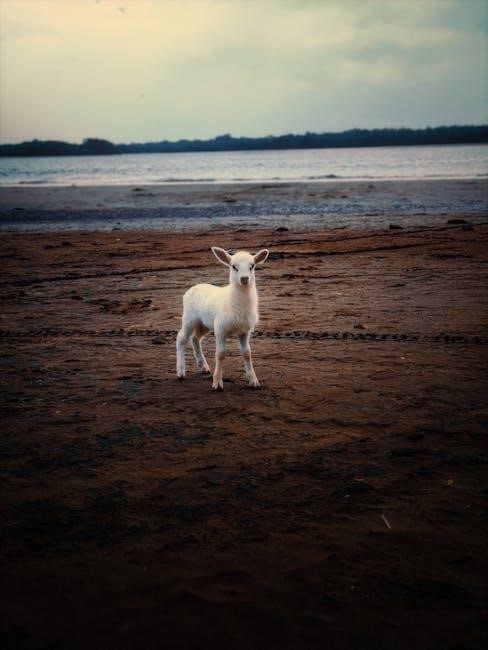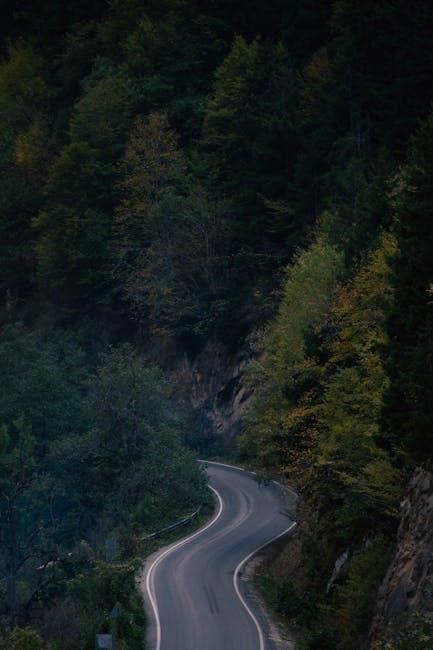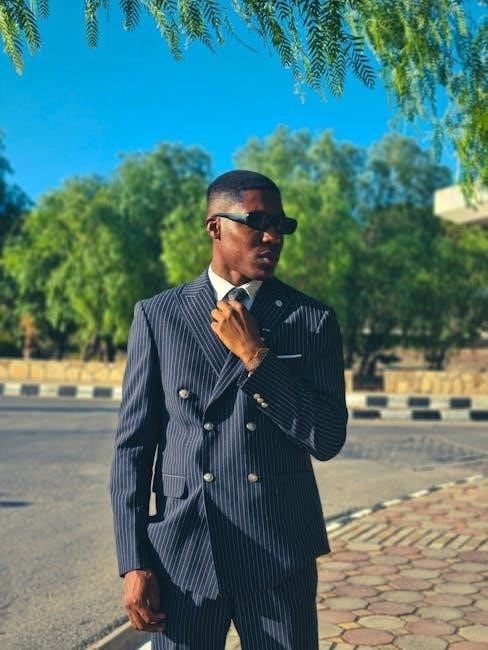Dr. John Sarno, a renowned physician, revolutionized chronic pain treatment by emphasizing the mind-body connection. His groundbreaking work challenges traditional views, focusing on TMS and emotional healing.
Who is Dr. John Sarno?
Dr. John E. Sarno was a renowned American physician and professor who specializing in rehabilitation medicine. He is best known for challenging conventional medical views on chronic pain, particularly back pain. Through his groundbreaking research and clinical experience, Sarno developed the concept of Tension Myoneural Syndrome (TMS), which attributes chronic pain to psychological and emotional factors. His work, detailed in books like Healing Back Pain and Mind Over Back Pain, emphasizes the mind-body connection, suggesting that repressed emotions, stress, and anxiety manifest as physical pain. Sarno’s non-invasive approach, which avoids surgery and drugs, has helped thousands of patients worldwide achieve relief from chronic pain.
The Concept of Tension Myoneural Syndrome (TMS)
Tension Myoneural Syndrome (TMS) is a condition identified by Dr. John Sarno, describing chronic pain caused by psychological factors rather than structural issues. It occurs when the brain, overwhelmed by repressed emotions like anger or anxiety, restricts blood flow to muscles, nerves, or tendons, leading to pain. TMS often manifests as back pain, sciatica, or neck pain. Sarno’s theory posits that these symptoms are the brain’s way of distracting the mind from unresolved emotional conflicts. Unlike traditional medical approaches that focus on physical causes, TMS treatment involves understanding and addressing emotional triggers, promoting healing through awareness and psychological intervention. This approach has been transformative for many patients who found no relief through conventional treatments.
Overview of “Healing Back Pain” Book
Healing Back Pain by Dr. John Sarno is a groundbreaking book that challenges conventional medical approaches to chronic pain. First published in 1991, it introduced the concept of Tension Myoneural Syndrome (TMS), linking chronic pain to psychological factors rather than physical damage. The book emphasizes the mind-body connection, arguing that repressed emotions like anger and anxiety trigger pain as a distraction from inner turmoil. Sarno’s approach advocates for awareness, self-understanding, and resuming normal activities as key steps to recovery. By shifting focus from physical treatments to emotional healing, Healing Back Pain has empowered millions to overcome chronic pain without surgery or medication, making it a seminal work in mind-body medicine.

The Mind-Body Connection in Chronic Pain
Dr. John Sarno’s work reveals how repressed emotions and stress contribute to chronic pain, emphasizing the mind-body connection as a key factor in understanding and addressing pain.
Understanding the Role of Emotions in Back Pain
Dr. John Sarno’s approach highlights the significant role of repressed emotions, such as anger and anxiety, in causing chronic back pain. He argues that these emotions, often buried deep within the subconscious, manifest physically as pain. This phenomenon is part of Tension Myoneural Syndrome (TMS), where the brain creates pain to distract from unresolved emotional conflicts. By addressing these underlying emotions, individuals can break the cycle of pain and achieve healing. Sarno emphasizes that awareness and understanding of this emotional connection are crucial steps toward recovery, offering a powerful alternative to traditional medical treatments.
How Stress and Anxiety Contribute to Physical Pain
Dr. John Sarno’s work reveals that stress and anxiety are central contributors to chronic pain, particularly back pain. These emotional states trigger muscle tension, which can lead to Tension Myoneural Syndrome (TMS). Sarno explains that when the brain perceives unresolved stress or anxiety, it often manifests this emotional distress as physical pain. This mind-body phenomenon creates a vicious cycle, where emotional turmoil exacerbates pain, and pain intensifies emotional suffering. By addressing the root causes of stress and anxiety, individuals can disrupt this cycle and alleviate pain without relying on conventional medical treatments. Sarno emphasizes that understanding this connection is the first step toward healing;
The Brain’s Role in Manifesting Pain
Dr. John Sarno’s approach highlights the brain’s pivotal role in manifesting physical pain, particularly through Tension Myoneural Syndrome (TMS). According to Sarno, the brain creates pain as a distraction from unresolved emotional distress, such as anger, anxiety, or sadness. This process, known as the “mind-body connection,” involves the brain amplifying sensations in response to psychological stress. By focusing on physical pain, the brain diverts attention away from deeper emotional struggles. Sarno emphasizes that understanding this mechanism is crucial for breaking the cycle of chronic pain. The brain’s ability to manufacture pain illustrates how deeply intertwined mental and physical health are, offering a pathway to healing through self-awareness and emotional resolution.

TMS and Its Relation to Back Pain
Dr. John Sarno’s TMS theory attributes chronic back pain to emotional tension and stress, highlighting the mind-body connection as a key factor in understanding and addressing pain.
What is Tension Myoneural Syndrome (TMS)?
Tension Myoneural Syndrome (TMS) is a condition where emotional stress and tension cause physical pain, typically in the back. Introduced by Dr. John Sarno, TMS suggests that pain stems from psychological factors like repressed emotions rather than physical injury. The brain creates pain as a distraction from emotional distress, often manifesting as muscle tension, which reduces blood flow and leads to discomfort. This psychosomatic condition is common and frequently misdiagnosed as structural issues. Understanding TMS is crucial for addressing chronic pain effectively.
Common Symptoms of TMS
Tension Myoneural Syndrome (TMS) often manifests as lower back pain, sciatica, or neck and shoulder discomfort. These symptoms can vary in intensity and location but are typically linked to emotional stress. Muscle tension, stiffness, and limited mobility are frequent complaints. Pain may radiate to the legs or arms, mimicking nerve-related issues. Interestingly, the symptoms often shift or change, which is uncommon in structural injuries. TMS symptoms are psychosomatic, meaning they arise from the mind-body connection rather than physical damage. Dr. Sarno emphasized that these symptoms are the brain’s way of distracting from unresolved emotional conflicts. Recognizing these patterns is key to addressing TMS effectively.
How TMS Differs from Other Back Pain Causes
TMS stands apart from other back pain causes by focusing on the psychosomatic origins of pain, rather than structural damage. Unlike herniated discs or arthritis, TMS symptoms arise from emotional tension and stress. The pain is not due to physical injury but a mind-body response, often triggered by repressed emotions. While traditional back pain may involve clear physical damage, TMS symptoms can shift or change, which is uncommon in structural issues. Additionally, TMS does not respond to conventional treatments like surgery or medication, emphasizing the need for a psychological approach. This unique perspective sets TMS apart from other diagnoses, offering a non-invasive path to healing.

Dr. Sarno’s Treatment Philosophy
Dr. Sarno’s approach focuses on the mind-body connection, emphasizing awareness, physical activity, and addressing repressed emotions rather than relying solely on medical interventions or surgeries.
The Importance of Awareness and Understanding
Dr. Sarno’s approach underscores the critical role of awareness and understanding in overcoming chronic pain. By recognizing the mind-body connection, patients can identify how repressed emotions contribute to physical discomfort. This awareness is the first step toward healing, as it empowers individuals to address the root causes of their pain rather than just its symptoms. Understanding TMS (Tension Myoneural Syndrome) as a diagnosis helps patients break free from the cycle of fear and misconceptions surrounding their condition. Through education and self-awareness, Sarno’s method encourages individuals to take control of their health, fostering a deeper connection between the mind and body.
Resuming Physical Activity as a Healing Tool
Dr. Sarno strongly advocates for resuming physical activity as a vital component of the healing process. He emphasizes that fear of movement often exacerbates chronic pain, creating a cycle of inactivity and disability. By gradually reintroducing normal activities, patients can break this cycle and rebuild confidence in their bodies. Sarno encourages activities like walking, swimming, or gentle exercises, which promote blood flow and strengthen muscles without causing harm. This approach, combined with a deeper understanding of the mind-body connection, helps patients overcome the psychological barriers that perpetuate pain. Physical activity, in Sarno’s view, is not only a healing tool but also a powerful way to reclaim control over one’s life;
The Role of Psychotherapy in Pain Relief
Dr. Sarno’s approach emphasizes psychotherapy as a cornerstone in addressing chronic pain, particularly for TMS sufferers. He believes that unexpressed emotions, such as anger and anxiety, are root causes of physical discomfort. Through psychotherapy, patients gain insight into these repressed feelings, fostering a deeper understanding of the mind-body connection. This process helps individuals acknowledge and confront emotional pain, which Sarno argues is essential for alleviating physical symptoms. Unlike traditional treatments that focus on physical fixes, Sarno’s method encourages patients to explore their emotional landscapes, offering a non-invasive path to healing. By addressing the psychological origins of pain, psychotherapy empowers individuals to break free from the cycle of chronic suffering.

Key Lessons from “Healing Back Pain”
Healing Back Pain teaches readers to recognize repressed emotions as root causes of physical pain, halt unproductive treatments, and harness the brain’s power to overcome suffering.
Identifying and Addressing Repressed Emotions
Dr. Sarno emphasizes that repressed emotions, particularly anger and stress, are central to chronic pain. He advocates for self-awareness to uncover these hidden feelings, which often manifest as physical pain. By acknowledging and expressing these emotions, patients can break the cycle of suffering. Sarno’s approach encourages individuals to shift focus from physical treatments to psychological healing, highlighting the mind-body connection. This method has proven effective for many, offering relief where traditional treatments failed. The key is understanding that unresolved emotions, rather than physical damage, are frequently the root cause of pain.
Stopping Counterproductive Treatments
Dr. Sarno strongly advocates for halting treatments that fail to address the root cause of chronic pain. Many conventional therapies, such as physical therapy or chiropractic care, focus solely on the body, neglecting the emotional underpinnings of pain. These treatments can become counterproductive, as they reinforce the belief that the pain stems from a physical issue rather than psychological factors. By stopping these ineffective approaches, patients can shift their focus to understanding and resolving repressed emotions, which Sarno identifies as the true source of pain. This step is crucial for breaking the cycle of chronic suffering and fostering lasting recovery.
Communicating with Your Brain to Overcome Pain
Dr. Sarno emphasizes the importance of directly addressing the brain to alleviate chronic pain. By consciously communicating with your brain, you can challenge its perception of pain as necessary. This involves acknowledging that the pain is a psychological response rather than a physical injury. Sarno suggests verbally affirming to your brain that the pain is no longer acceptable, a technique that helps disrupt the mind-body cycle of suffering. This approach, combined with awareness of repressed emotions, empowers individuals to regain control over their pain. The goal is to retrain the brain, fostering a mindset that rejects pain as an unnecessary response, leading to lasting relief without reliance on physical treatments.

Success Stories and Case Histories
Dr. Sarno’s approach has inspired countless success stories, with patients overcoming chronic pain without surgery or drugs. Real-life case histories highlight the transformative power of his methods, offering hope and proof of recovery.
Real-Life Examples of TMS Recovery
Dr. Sarno’s work is illuminated through numerous real-life examples of patients who achieved remarkable recovery from chronic pain. Many individuals, after decades of suffering, found relief by addressing repressed emotions and embracing the mind-body connection. For instance, patients who resumed physical activities like running or swimming, despite initial fear, often reported significant pain reduction. Others shared stories of overcoming debilitating back pain by confronting unresolved anger or stress. These case histories demonstrate how TMS recovery is not just about physical healing but also about emotional liberation. Dr. Sarno’s approach has empowered countless individuals to reclaim their lives, proving that chronic pain can be overcome without invasive treatments.
- Patient testimonials highlight the transformative impact of Sarno’s methods.
- Stories of recovery often involve a deep understanding of emotional triggers.
- The mind-body connection is consistently emphasized as the key to healing.
How Patients Have Benefited from Sarno’s Approach
Patient experiences highlight the transformative benefits of Dr. Sarno’s approach. Many have reported significant reduction or complete elimination of chronic back pain by addressing emotional and psychological factors. The emphasis on resuming physical activity has empowered individuals to regain mobility and confidence. Psychotherapy, as part of Sarno’s method, has helped patients confront repressed emotions, leading to lasting relief. The approach’s non-invasive nature has allowed individuals to heal without surgery or drugs, restoring their quality of life. These outcomes demonstrate the profound impact of understanding the mind-body connection in overcoming chronic pain.
- Physical activity resumption boosts mobility and confidence.
- Addressing repressed emotions leads to lasting pain relief.
- Non-invasive methods eliminate the need for surgery or drugs.
Overcoming Chronic Pain Without Surgery or Drugs
Dr. Sarno’s approach offers a non-invasive path to healing chronic pain, eliminating the need for surgery or medication. By addressing the mind-body connection and identifying emotional triggers, patients can overcome pain naturally. This method emphasizes awareness, understanding, and the resumption of physical activity, empowering individuals to take control of their healing. Many have successfully found relief by adopting Sarno’s techniques, which focus on psychological insights rather than invasive treatments. This approach not only alleviates pain but also restores overall well-being, proving that chronic pain can often be managed without resorting to surgery or drugs.
- Non-invasive methods promote natural healing.
- Emotional awareness and physical activity are key.
- Empowers patients to manage pain independently.

Criticisms and Controversies Surrounding Sarno’s Method
Dr. Sarno’s approach has faced criticism for lacking robust scientific evidence. Some argue his dismissal of traditional treatments is controversial, and the medical community remains skeptical.
Medical Community’s Response to TMS
The medical community has shown mixed reactions to Dr. Sarno’s TMS theory. While some practitioners and patients find it transformative, many remain skeptical due to the lack of comprehensive scientific validation. Supporters appreciate its focus on the mind-body connection, offering a new perspective on chronic pain. However, critics argue that it may overlook legitimate physical contributors to pain and lacks rigorous clinical trials to support its claims. This divide highlights the tension between alternative approaches and traditional medicine, which typically favors evidence-based treatments. As a result, TMS remains a controversial yet thought-provoking concept within the medical field.
Limitations of the Mind-Body Approach
While Dr. Sarno’s mind-body approach has helped many, it has limitations. It may not address physical injuries or structural issues effectively, potentially overlooking conditions requiring surgical intervention. Additionally, the approach relies heavily on self-awareness and emotional introspection, which can be challenging for some individuals. The lack of standardized, large-scale clinical trials leaves questions about its universal applicability. Furthermore, not all patients find relief solely through psychological techniques, highlighting the need for a balanced, integrative care plan. Despite these drawbacks, the approach remains a valuable option for those seeking non-invasive solutions.

Addressing Skepticism About Non-Invasive Pain Relief
Dr. Sarno’s non-invasive approach to pain relief has faced skepticism, particularly from the medical community, due to its reliance on psychological factors rather than physical treatments. Critics argue that the lack of concrete biological evidence supporting TMS makes it difficult to embrace as a standalone solution. Some patients also find it challenging to accept that their pain might stem from emotional rather than structural issues. However, many who have experienced relief through this method argue that its effectiveness lies in its ability to address underlying causes often overlooked by conventional medicine. While skepticism remains, the approach has undeniably empowered many to reinterpret their pain and seek alternative healing paths.

The Cultural Impact of Dr; Sarno’s Work
Dr. Sarno’s work has profoundly influenced modern pain management, popularizing the mind-body connection and empowering patients to reclaim control over their health, fostering a cultural shift in understanding chronic pain.
Popularizing the Mind-Body Connection
Dr. John Sarno’s work has been instrumental in popularizing the mind-body connection, transforming how society views chronic pain. His books, such as Healing Back Pain, introduced the concept of Tension Myoneural Syndrome (TMS), linking physical pain to repressed emotions and stress. By challenging conventional medical approaches, Sarno empowered patients to understand their pain as a manifestation of psychological factors rather than purely physical issues. His ideas have resonated widely, inspiring a cultural shift toward holistic health and self-awareness. Sarno’s approach has encouraged people to seek emotional healing as a pathway to physical recovery, making his work a cornerstone of modern mind-body medicine.
Influence on Modern Pain Management Practices
Dr. John Sarno’s work has profoundly influenced modern pain management by integrating psychological insights into treatment protocols. His theories about Tension Myoneural Syndrome (TMS) have encouraged healthcare providers to consider emotional and mental factors alongside physical symptoms. Sarno’s approach, emphasizing awareness and self-understanding, has shifted the focus from purely surgical or pharmacological interventions to more holistic, non-invasive methods. His ideas have inspired a movement toward mind-body therapies, reducing reliance on drugs and surgery. By advocating for the resumption of physical activity and addressing repressed emotions, Sarno’s methods have reshaped how chronic pain is perceived and treated, fostering a more comprehensive and patient-centered approach in modern medicine.
Empowering Patients to Take Control of Their Pain
Dr. John Sarno’s approach empowers patients by teaching them to recognize the psychological origins of their chronic pain, enabling them to take charge of their healing journey. By understanding that repressed emotions and stress contribute to pain, individuals can address these root causes. Sarno advocates for resuming physical activities and using psychotherapy to confront emotional issues. His techniques, including daily reminders, help patients shift their mindset from helplessness to empowerment. This method reduces dependency on drugs and surgery, fostering a more holistic and self-managed approach to pain relief, leading to lasting well-being and independence from chronic pain.

Practical Advice for Implementing Sarno’s Techniques
Dr. Sarno’s approach emphasizes resuming physical activity, communicating with the brain, and expressing repressed emotions. His 12 daily reminders and psychotherapy techniques guide patients toward self-healing and empowerment.
Dr. Sarno’s 12 Daily Reminders for Pain Relief
Dr. Sarno’s 12 Daily Reminders are a cornerstone of his approach, designed to help patients rewire their brains and break the cycle of chronic pain. These reminders emphasize the psychological roots of pain, urging individuals to acknowledge that their symptoms are not caused by structural damage but by emotional tension. Key reminders include resuming normal physical activity without fear, understanding that the brain creates pain to distract from unresolved emotions, and stopping treatments that reinforce the idea of a physical injury. By consistently practicing these reminders, patients can shift their mindset, reduce fear, and regain control over their bodies. This empowering strategy has helped countless individuals achieve lasting relief.
Practical Steps to Resume Physical Activity
Resuming physical activity is a crucial component of Dr. Sarno’s approach, aimed at breaking the cycle of fear and inactivity that often accompanies chronic pain. Patients are encouraged to start with gentle movements, such as stretching or short walks, gradually increasing intensity as confidence grows. It’s essential to focus on enjoyable activities rather than those perceived as therapeutic obligations. Dr. Sarno emphasizes that fear of movement perpetuates pain, so reassurance and self-compassion are vital. By normalizing physical activity, individuals can reduce anxiety and rebuild strength, ultimately diminishing the brain’s need to manifest pain as a protective mechanism. This step-by-step approach fosters independence and long-term healing.
How to Identify and Express Repressed Emotions
Identifying and expressing repressed emotions is a cornerstone of Dr. Sarno’s approach to healing back pain. Patients are encouraged to explore underlying emotional conflicts, such as unresolved anger or childhood traumas, through journaling or therapy. Self-reflection helps uncover patterns of suppression, while open communication with a therapist or trusted individual provides an outlet for emotional release. Dr. Sarno emphasizes that acknowledging these emotions diminishes their power to manifest as physical pain. By addressing the emotional root cause, individuals can break the cycle of chronic pain and foster lasting healing. This process, combined with physical activity, creates a holistic path to recovery and emotional well-being.
Dr. John Sarno’s revolutionary ideas challenge conventional medicine, offering hope through the mind-body connection. His work empowers individuals to heal by understanding emotional pain’s role in chronic suffering.
The Legacy of Dr. John Sarno’s Work
Dr. John Sarno’s groundbreaking ideas have left an indelible mark on pain management, reshaping how chronic pain is understood and treated. His emphasis on the mind-body connection and TMS has empowered countless individuals to seek relief without drugs or surgery. By highlighting the role of repressed emotions, Sarno’s work has inspired a cultural shift, encouraging patients to take control of their health. His books, including Healing Back Pain, have become essential resources, offering hope and practical solutions. Sarno’s legacy lies in his ability to bridge psychology and physiology, providing a holistic approach that continues to influence modern medicine and patient care. His impact extends beyond medicine, fostering a deeper understanding of the interplay between mind and body.
The Future of Mind-Body Pain Management
Dr. John Sarno’s work has paved the way for a future where mind-body approaches are integral to pain management. As research into psychosomatic illnesses grows, his concepts of TMS and emotional healing are gaining traction. The medical community is increasingly recognizing the interplay between mental health and physical pain, leading to more holistic treatment options. Future advancements may include personalized therapies that combine psychotherapy with physical rehabilitation. Technology, such as mindfulness apps and virtual reality, could also enhance mind-body practices. Sarno’s legacy ensures that patients will continue to benefit from non-invasive, empowering approaches to chronic pain, fostering a broader acceptance of the mind’s role in healing. This shift promises a more compassionate and effective healthcare system.
Encouragement for Those Suffering from Chronic Pain
Dr. John Sarno’s work offers hope to those enduring chronic pain, emphasizing that relief is achievable without surgery or drugs. His approach highlights the power of self-awareness and emotional healing. By understanding the mind-body connection, individuals can break free from the cycle of pain. Sarno encourages patients to resume physical activities and address repressed emotions, fostering empowerment. His methods have transformed countless lives, proving that chronic pain is not a lifelong sentence. With persistence and the right mindset, sufferers can reclaim their lives and find lasting relief. Sarno’s teachings remind us that healing is within reach, offering a beacon of hope for a pain-free future.